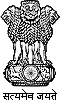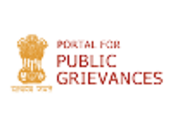Jose Villareal Cruz
Emerging Intranet Technology
What is Intranet?
An Intranet is an external Web site which utilizes widely available Internet Technology to enhance the efficiency of exchange and distribution of internal corporate information. Most companies require publication and distribution of several different types of internal documentation: office and phone directories, human resources information, company policy, manuals, expense reports, newsletters, bulletin, memos, etc. The cost of printing, duplication and distribution of these vital information materials can run from about $50-$100 per employee per year.
Intranets, however, can dramatically reduce the cost (and time) of content development, duplication, distribution and usage of corporate information, and in many instances, can save large organizations quite a bit of money in a relatively short amount of time. In fact, a recent study conducted by U.S. Computer and Sun's Intranet Commerce Group reports that web technologies can reduce internal corporate networking costs by as much as $11 million over four years.
Corporate cost can be reduced precisely because the intranet relies on the same open standards upon which the Internet is based. Web browsers used to surf the Net are platform-independent serving to unify different systems into a single information architecture. Documents can be created, distributed, retrieved, and displayed on any computer regardless of the user system and regardless of the user system on which the document was created. Documents created by Mac, for example, are accessible to Pcs and vice versa; documents created on a Unix system can be accessible to Window users, etc.
With a single user-interface for retrieving and displaying corporate data, the task of duplication and distribution is already simplified. Corporations no longer have to worry about creating multiple versions of documents for different versions of documents for different operating systems nor do they need to consider when to republish and redistribute materials for specific groups (e.g. new employees). Distribution of information can be automated (via mass e-mail) or can be viewed by individuals within a specific department through hyper text links on departmental web pages.
At the same time, the ability to display audio and visual clips on web browers can make communications much more effective, enjoyable, and comprehensible. E-mail simplifies and streamlines inter and intra-office communications by allowing for immediate delivery of responses to important memos. In addition to memo distribution and replies, organizations can also use e-mail for surveys and feedback on projects, spontaneous data entry and data collection, and/or for project progress reports. Using e-mail also reduces the potential of these documents getting lost in the process of delivery. Moreover, e-mail communications need not be limited to individuals within and between departments, but can also be used to interact with individuals and departments in other organizations.
In short, an intranet provides users with quick and up-to-date access to a wide variety of information resources as well as providing the ability to share files and communications and information-sharing technologies are powerfully integrated within a low cost system, increasing organization productivity and efficiency.
Setting up an Intranet
At the heart of the intranet is a host computer (the server) on which an organization's distributable information is stored. The server consists of a server hardware platform/operating system (e.g. Windows NT or Unix) and web server software. Users of Client PCs within the organization can then retrieve needed or required documents using inexpensive standard Web browsers (e.g. Netscape Navigation or Microsoft Internet Explorer) installed on their computers.
Although organizations may opt to rent server space from an Internet Service Provider and a Hosting Service, they may want to establish a web server on site for long term-cost savings. It is also unnecessary for an on-site server to be connected to the corporate LAN (local access network) if the company does not wish their information to be public. If the company desires a full two-way interaction between internal (corporate) and external (WW) users, a complete Internet-to-LAN connection with firewalls and gateways to restrict access could be created.
Step 1: Install TCP/IP on your network
Step 2: Set up a web server
Step 3: Establish your web site contents
Step 4: Set up client PCs
Minimum Hardware and Software Requirements
You probably want to start with at least a PC with 32MB of RAM and a 1GB hard disk. In addition, you will need: 8MB of RAM, VGA Adapter, 650 x 480 or higher, MS-DOS 5.0 or higher, Network Adapter (LAN driver), Network Adapter board (Ethernet, Token Ring, or FDDI) or a modem if using only a serial connection, and Windows 3.1 Operating system or higher.
Training Requirements
The beauty of the Intranet is that it is the cutting edge of communications technology. More and more companies around the world are turning to intranets as a solution to their corporate communication needs (see caste studies in the Appendex). Thus, although a company will need to train an administrator in the Web publishing basics (HTML, CGI and Java) and network administration (knowledge of TCP/IP and LAN) and the rest of its employees on the web browser functionality (searching, querying, retrieving data), these are skills that will become increasingly desirable and transferable as computer technology progresses.
Applicability
Below are statistics on how intranets are currently used in organizations, based on statistics provided by Zona Research, Inc. and published in Interactive Week (Nov. 13, 1995).
40%...Access manuals, procedures
38%...Post personal Web pages
38%...Access product and marketing data
30%...Post internal job offerings
27%...Revise and approve documents
24%...Access employee information
18%...Schedules, calenders, timelines
12%...Access existing databases.
The following list provides examples of documents commonly published and distributed by intranet users:
Policy and procedure manuals
Quality manuals
ISO 9000 work instructions
Employee benefits programs
Orientation materials
Software user guides
Hardware manuals
Quick reference guides
Online help
Style guides and other standards
Training manuals and tutorials
Seminars
Company newsletters and announcements
Scheduling information
Maps and schematic drawing
Computer reports
Customer data.
Sales and marketing literature
Specifications
Price lists
Products catalogs
Press releases
Benefits/Advantages
-
Costs relatively little to set up
-
Reduces distribution expenses for important corporate documents
-
Runs on virtually any platform
-
Gives easy access to current info
-
Uses a browser interface
-
Cuts down on training time
-
Shortens development time
-
Can be used to deliver software upgrades
-
Can provide marketing and sales support
- Can provide employees with access to internal help desk knowledge bases.
-------
*Reproduced from ASTINFO Newsletter, Vol 12, No.1, 1997