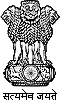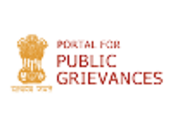Vimal Kumar Varun
NISSAT, Department of Scientific & Industrial Research, New Delhi
Internet: vkv[at]nic[dot]in URL: http://members.tripod.com/~vkv
1. The CDS/ISIS User Forum
gopher://GOPHER.BIB.WAU.NL:70/1RROO0015
http://www.bib.wau.nl/isis/
It provides a comprehensive and easily accessible source of information on CDS/ISIS such as National Distributors of CDS/ISIS, Utilities, Database Designs, CDS/ISIS Discussion List, INFOISIS, Bibliography on CDS/ISIS, Conferences details, etc.
An article on 'Putting CDS/ISIS databases on CDROM' by Ed Brandon is available at gopher://GOPHER.BIB. WAU.NL:70/0The10015
A Bibliography on CDS/ISIS - Updated upto 1/6/1997 (Part I - Articles, Part - II Monographs, and New References) by Enresto Spinak is available at gopher: //GOPHER.BIB. WAU.NL:70/1The10016
The web site also contains a number of other CDS/ISIS web sites of interest to users.
The success of this site depends on contributions by CDS/ISIS users. If you have anything to be included in this gopher, please send it by email to Irence Veerman at veerman[at]jka[dot]wau[dot]nl, Irena[dot]Veerman[at] id[dot]bib[dot]wau[dot]nl or Hugo Besemer at besemer[at]jka[dot]wau[dot]nl
2. CDS/ISIS Utilities
gopher://GOPHER.BIB.WAU.NL:70/1The10005
Following CDS/ISIS Utilities are available :
Fangorn
Fangorn is a program to convert data downloaded from host computer or CDROMs into a file conforming to ISO-2709 specifications with a 80-byte record. Download Fangorn at gopher://GOPHER.BIB.WAU. NL:70/9fangorn.zip
Contact : Hogo Besemer at besemer[at]jka[dot]wau[dot]nl for more details.
Comma
Comma, a pascal program, is a menu exit that makes it possible to import Comma Delimited File (CDF) into a Micro CDS/ISIS database. The source program is available at gopher://GOPHER.BIB.WAU. NL:70/Comm0003
Contact : Luis Bermello, DICT-MES, Cuba for more details.
GMOD
The program GMOD of OECD is a Global Modifier For CDS/ISIS files. In short, it looks through all occurrences of a field and replaces a given string with a new string. If you do not indicate a string to be replaced, it creates a field and fills it with the new string. If the resulting field after replacement is [empty] the program deletes this field. You can operate on a MFN range or on the records found in your last search. You can make the program scan for an exact string or let the program find matches regardless of case. The source program is available at gopher://GOPHER.BIB.WAU. NL:70/0GMOD0003
DB3ISO
DB3ISO is a dBase III to ISO 2709 exporte utility including the memo fields. It allows to use optionally a text file with instructions for selecting any field from dBase III and rearrange them. It also has the possibility of creating a new field with the logical register number from the database in dBase III. DB3ISO is written in 8086/88 assembler language. Download DB3ISO at gopher://GOPHER.BIB.WAU.NL:70/9db3iso.com.
The program PRINT, written by Jan Peters, enables a CDS/ISIS user to print specific records from a database by typing in their MFNs. You can print up to 50 records this way. The program asks for a print format and a list of MFN's. Output can be written to a file or directly to a printer. The source program is available at gopher://GOPHER.BIB.WAU. NL:70/0Prin0002
KasPus
The little program KASPUS deletes fields which are empty or contain only spaces. After conversion with Fangorn all fields will 'exist' (even empty ones). This will cause problems when you include in your FST for import (or in a print format). !!! Please, do made a backup copy of your database before running the program KasPus !!!. The source program is available at gopher://GOPHER.BIB.WAU.NL:70/0KasP0002
Contact : Wojciech Sachwanowicz at wojtek[at]vm[dot]cc[dot]uni[dot]torun[dot]pl for more details.
BROW
This browser program enhances browsing and saving to a file functions of CDS-ISIS. The most important features include: browsing forward and backward through a database, scrolling display of long records, 'one key' switch to the ALL format, and saving of manually tagged files to a SAV file. The Browser is the first in the series of programs which enhance selected features of CDS-ISIS. Download the Browser at gopher://GOPHER.BIB.WAU.NL:70/9brow.zip
The most advanced include direct switching from browsing to editing, dynamic worksheets (one can call entry field from the predefined list), read only fields in a worksheet.
Contact: Wojciech Sachwanowicz at W[dot]Sachwanowicz[at]bu[dot]uni[dot]torun[dot]pl for any interest in the Browser and translation other programs into English.
TEPACIS
TEPACIS, computer aided instruction, is a teaching package on CDS/ISIS, written by Ms. Renuka and Dr. FJ Devadasan. To use the demo version, download TEPACIS at gopher://GOPHER.BIB.WAU.NL:70/9tepacis.zip
Contact : Dr. FJ Devadasan at devdsn[at]rccsun[dot]ait[dot]ac[dot]th for more details.
DEMO of CDS/ISIS
DEMO is a self running English language demonstration showing the features and possible applications of CDS/ISIS. It is written by Giampaolo Del Bigio. Download DEMO at gopher://GOPHER.BIB.WAU. NL:70/9demo.zip
Contact: Giampaolo Del Bigio at g[dot]delbigio[at]unesco[dot]org for more details.
IRIS
The IRIS (Information Retrieval Interface System for ISIS) is a general purpose ISIS/Pascal programmed interface for searching CDS/ISIS databases abd browsing the search results. As an interface, it will bridge the way novice users without training on CDS/ISIS (and the database structure) can work and the powerful searching command language of CDS/ISIS. Download IRIS at gopher://GOPHER.BIB.WAU. NL:70/9iris.zip
Contact : E. de Smet at desmet[at]psws[dot]uia[dot]ac[dot]be for more details.
ODIN
The ODIN (Operative Data INput) is a general purpose ISIS/Pascal programmed interface for data entry and editing. As an interface, it will bridge the way data entry staff without advanced training on CDS/ISIS (and the database structure, such as CCF) can work and the internal storage format of CDS/ISIS records. Download IRIS at gopher://GOPHER.BIB.WAU. NL:70/9odin.zip
Contact : E. de Smet at desmet[at]psws[dot]uia[dot]ac[dot]be for more details.
NEWSDI
NEWSDI program developed in pascal is used for the production of SDI outputs from Micro CDS/ISIS databases. Download the compiled progarm NEWSDI.PCD at gopher://GOPHER.BIB.WAU. NL:70/9newsdi.pcd
Contact : LJ Haravu, Manager, Library & Documentation Services, ICRISAT, Patancheru-502325, Hyderabad for more details.
CCF Converter
CCF Converter, a computer program which converts bibliographic records from one standard format to another. The specific major purposes of the program are to convert records in UNIMARC format to Unesco's Common Communication Format (CCF) and vice-versa. A number of special processes for those conversions are included in the program, in addition to processes for converting ISO 2709 records to the CDS/ISIS format. The ready to use computer program runs on all MS-DOS (PC-DOS) computers. A UNIX version is also available. Download the CCF Converter at gopher://GOPHER.BIB.WAU.NL:70/9ccfmarc.zip
Contact : Prof. Peter Simmons at simmons[at]unixg[dot]ubc[dot]ca for questions about the operation of the program.
IDIS
The Bidirectional interface performs data description and data transfer between the micro-CDS/ISIS and micro-IDAMS packages in both directions. This means a transfer of a selected part of an ISIS data base into an IDAMS dataset, or a selected part of an IDAMS dataset into an ISIS data base. The transfer is controlled basically by the data description files of the respective packages, namely: in the case of an ISIS to IDAMS transfer by the ISIS field definition table (FDT), and in the case of an IDAMS to ISIS transfer by the IDAMS dictionary file interface, written in CDS/ISIS Pascal, is an optional part of the micro-ISIS package with the following function added to the main menu: F - ISIS-IDAMS Interface while the menu to be connected is EXIDN. 2. CONCEPTS AND TERMS. Download the IDIS at gopher://GOPHER.BIB. WAU.NL:70/9idis.zip
TXT2ISO
The TXT2ISO program is meant for conversion of ASCII text files to ISO-2709 formatted files. The ISO-2709 files can be imported into pre-defined CDS/ISIS databases. Download TX2ISO program at gopher://GOPHER.BIB.WAU.NL:70/9tx2iso.exe
Contact : LJ Haravu, Manager, Library & Documentation Services, ICRISAT, Patancheru-502325, Hyderabad for more details
CALLNO
The format exit, called CALLNO, provides support for call numbers such as used at the National Library of Medecine, but with some minor changes, could be adapted for similar styles of call numbers (e.g. Library of Congress Classification numbers). The approach taken was to expand the call number, inserting blanks as required to align the different subparts of the number. The source program is available at gopher://GOPHER.BIB.WAU.NL:70/0CALL0002
Contact : Ron Davies at rdavies[at]bibliom[dot]synapse[dot]net for more details
LSTREP
LSTREP is a Pascal program that will identify and count deleted records. It can be used as a menu exit if desired. The source program LSTREP - Logging deleted records is available at gopher://GOPHER.BIB.WAU.NL:70/0Logg0005. The source program for ABSENT - Search for deleted records is available at gopher://GOPHER.BIB.WAU.NL:70/0Logg0002
Contact : Ed Brandon at ebrandon[at]idrc[dot]ca for more details.
Putting a number before printed records
The programs SETCNT and COUNT.sed together they will outpout a progressive number before each record retrieved and sent to the printer. Run SETCNT to set initial number and then use COUNTn format exits. Attention! These programs use key definition 103 (Ctrl-F10) to store the number, so if you use this key for other purposes you have to change this number.
Contact : Wojtekojciech Sachwanowicz at W[dot]Sachwanowicz[at]bu[dot]uni[dot]torun[dot]plicholas for more details.
SHOW
The SHOW program is a Menu Exit that makes it possible to see records one at a time, moving forwards or backwards, and also allows immediate printing of records selected from the screen, with a short format. Download SHOW at gopher://GOPHER.BIB. WAU.NL:70/9show.zip
Printer control direct from CDS/ISIS for DOS
This paper written explains how to send escape sequences, and what sequences are needed for Hewlett-Packard printers. Escape sequences can apply to the whole document, or be applied to complete fields or subfields. A sample database is available at gopher://GOPHER.BIB.WAU.NL:70/9isisprnt.zip and How to use the sample database is available at gopher://GOPHER.BIB.WAU.NL:70/0Prin0003
Contact : Alan Wood at a[dot]wood[at]cabi[dot]org for more information
3. The CDS/ISIS Electronic Discussion List
gopher://GOPHER.BIB.WAU.NL:70/1The10008
Unesco's CDS/ISIS text retrieval program is widely used, especially in developing countries, for bibliographic applications, project administrations, etc. The aim of this discussion group is to provide a forum where users can ask questions, announce new developments, applications and co-programs. The group is meant for MS/DOS user's as well as Vax users. Contributions can be submitted in French, English or Spanish.
To join the CDS-ISIS discussion list:
Send an e-mail message to
LISTSERV[at]NIC[dot]SURFNET[dot]NL with the text
SUBSCRIBE CDS-ISIS First Name Last Name
To sign off CDS-ISIS:
Send an e-mail message to
LISTSERV[at]NIC[dot]SURFNET[dot]NL with the text
UNSUBSCRIBE CDS-ISIS
To send a message to be distributed to the list, send your e-mail message to CDS-ISIS[at]NIC[dot]SURFNET[dot]NL. The messages should not be longer than about 250 lines.
4. INFOISIS - A magazine specializing in CDS-ISIS
gopher://GOPHER.BIB.WAU.NL:70/1The10017
INFOISIS (ISSN 0328-2006) a magazine specializing in CDS-ISIS, covers the publication of unpublished material, reviews, or congress presentations, dealing with all aspects of the CDS-ISIS (Computerized Documentation System - Integrated Set of Information System) computer programme, in all its versions. The scope includes: research, application development and papers on training and education. It is published quarterly since January 1995.
Some of the topics covered by INFOISIS are: comparisons between ISIS and other software; applications using ISIS Pascal; library applications; system utilities technical explanations; networking with ISIS and communications applications; performance of ISIS running under different operating systems (VMS, UNIX); advantages and disavantages of input formats; non-conventionsl applications; different aspects of learning and training of CDS-ISIS; news from national distributors; news from users' clubs; communications from national and/or international projects using CDS-ISIS as computer programme.
The magazine is edited by Sergio F. Seymandi and published in English and Spanish. All magazines will bring a diskette with an application or demo. From 1996, INFOISIS is publised in either Spanish and English separately.
For subscription contact: Sergio F. Seymandi, Editor, ISISTEC S.A., Avda. de los Incas 3315 Piso 5 Dpto. 361426- Buenos Aires (Argentina)
5. CDS/ISIS for Windows
http://ux4sns.sns.it/isis/win.html
The CDS/ISIS for Windows (Version 1.0, 18 June 1997) is available on Internet. Either go to aforesaid URL and follow the instructions or do the following steps:
-
Download the LICENSE.TXT file by ftp'ing to ftp://ftp.unesco.org/pub/winisis/windows/license.txt
-
Compile the License and send back by email to isis[at]unesco[dot]org. Inturn, you will get the password through return email to install WINISIS.
-
Download the program WINISIS.EXE by ftp'ing to ftp://ftp.unesco.org/pub/winisis/windows/winisis.exe _ Move this file to a TEMP Directory and Execute WINISIS - ggxxxx -Y (Where xxxx is the password that you have received through email)
-
Run Setup from this Directory in Windows and follow the instructions. It will ask and automatically create the directories, sub-directories, group and icons.
The structure of the directories and the names of the files are similar to the DOS version; so attention to the file SYSPAR.PAR located into WISIS directory. A special version of CDS database is distributed; try its RTF formats. It is available at ftp://ftp.unesco.org/pub/winisis/windows/example.zip and the installation procedure is available at ftp://ftp.unesco.org/pub/winisis/windows/example.txt . One can use the DOS databases with any conversion.
6. CDS/ISIS Resources at Unesco's FTP Server
ftp://ftp.unesco.org/pub/winisis/
It contains CDS/ISIS 3.08 (Upgrade only), ISIS_DLL (Version 5.0), ISIS for UNIX and ISIS for Windows in dos, isis_dll, unix and windows subdirectories under the said URL respectively.
The CDS/ISIS (Version 3.08) can only be used for licensed users of CDS/ISIS as it is not a complete system, but only contains those files which must be replaced. It is available at ftp://ftp.unesco.org/pub/winisis/dos/upgrade308/upd308.zip . The file upd308.zip can be used to upgrade your current version 3.07x of CDS/ISIS to version 3.08. The file upd308.zip contains isis.exe, pasovl.ovl, defovl.ovl, isiscd.exe, read.me and the same needs to be replaced with corresponding existing files of CDS/ISIS (Version 3.07x). The read.me file describes the changes and corrections made.
The ISIS_DLL (Version 5.0, 13 August, 1997) is available for windows 16 bits, windows 32 bits, linux platforms at ftp://ftp.unesco.org/pub/winisis/isis_dll directory. The update.txt file describes the release notes on the new version.
The Micro CDS/ISIS for UNIX is available at ftp://ftp.unesco.org/pub/winisis/unix/cds-isis.tar and its readme file is available at ftp://ftp.unesco.org/pub/winisis/unix/readme.txt.
Problems with the UNIX version should be reported to G. Giampaolo Del Bigio, Programme Manager, Division of Information and Informatics, UNESCO, 1, rue Miollis, 75015 Paris, France at g.delbigio [at]unesco[dot]org
The details of ISIS for Windows is already given at Item No. 5. The history of changes made since July 1996 is available ftp://ftp.unesco.org/pub/winisis/windows/vchanges.txt file.
7. Web Interface for CDS/ISIS
http://www.gti.net/reu/iquery
IQUERY, Interactive Query for CDS/ISIS Search System, is a software designed to run under three platforms, Linux, SCO and DOS. The system was designed to act as an interactive search engine for Mini Micro CDS/ISIS Databases. It was developed taking the directives shown in the ISIS 3.0 version. The software can run in three different modes, as an interactive command shell, as a CGI to run under WWW servers, and as an interpreter taking the statements from a file.
Spanish Web Servers, a real IQUERY example of a search in a CDS/ISIS Database that have information for all the Spanish Web Host by Marcelo Kruk is maintained at http://www.reu.edu.uy/wwwsp
Download the IQUERY� v1.0.3b trial version at http://gti.net/reu/iquery/binaries. The software is available for MSDOS, Windows 3.1, Windows 95, Linux, SCO. The details of files is given below :
MSDOS
http://www.gti.net/reu/iquery/binaries/iquery-1.0.3b -msdos
29 May 97 00:09 58K
Windows 3.1
http://www.gti.net/reu/iquery/binaries/iquery-1.0.3b -Win31.cgi
29 May 97 00:08 58K
Windows 95
http://www.gti.net/reu/iquery/binaries/iquery-1.0.3b -Win95.cgi
29 May 97 00:09 58K
Linux
http://www.gti.net/reu/iquery/binaries/iquery-1.0.3b -linux-aout.cgi
29 May 97 00:02 43K
http://www.gti.net/reu/iquery/binaries/iquery-1.0.3b -linux-elf.cgi
29 May 97 00:03 36K
SCO
http://www.gti.net/reu/iquery/binaries/iquery-1.0.3b -sco
28 May 97 23:57 72K
The other interface programs are available at :
WWW to ISIS Interface
http://p5uni.ii.pw.edu.pl/isis
LU/UCIV/UNESCO Micro CDS/ISIS Web Interface
http://ucivshpc.tvm.lu.se/cgi-bin/isisweb
JAVA ISIS
http://www.info.fi.it/dba/javaisis.htm
mailto:dbafi[at]dbatime[dot]it for further information
8. Access to Online Public Catalogue & Journal Article Citation Database
http://www.nalusda.gov/isis
These databases on CDS/ISIS can be searched during Monday through Saturday from 6:00 am to 11:00 pm EST. To access ISIS, NAL's Online Public Catalog and Journal Article Citation database, telnet to opac.nal.usda.gov and login as ISIS.
To search the Journal Article Citation database, enter the command /IND. To return to the NAL Online Catalog from the Journal Article Citation database, enter the command /BIB.
Within ISIS, two databases namely, NAL Online Catalog and the Journal Article Citation database are available to researchers for information retrieval.
The NAL Online Catalog is updated daily and contains the most current bibliographic citations for books, reports, maps, journals/periodicals, audiovisuals, CD-ROMs and other electronic media, and other materials added to the NAL collection. It also serves as an agricultural union catalog that includes citations for materials at the U.S. National Arboretum Library and the five USDA, Agricultural Research Service (ARS) Regional Research Center Libraries. The NAL Online Catalog is the default database when accessing ISIS. It is the most current source of AGRICOLA cataloging records. For materials published prior to 1966, consult the printed "Dictionary Catalog of the National Agricultural Library" if not found in ISIS.
The Journal Article Citation database is also updated daily and consists of citations reflecting journal/periodical articles, book chapters, reprints, and other specialized materials indexed by NAL and its cooperators. This database, a subset of the AGRICOLA database contains AGRICOLA citations from January 1989 to the present. The Journal Article Citation database is the most current source of AGRICOLA indexing records.
Contact: NAL at isishelp[at]nal[dot]usda[dot]gov for technical assistance, or visit their ISIS Homepage at http://www.nalusda.gov/isis
9. CDS/ISIS Home Page
http://www.unesco.org/webworld/isis/isis.htm
This page contains purpose and objectives, Features, System development policy, Hardware and software requirements, The Windows version, Internet tools, distribution policy, links to other CDS/ISIS sites, and downloading sites related to the Unesco micro CDS/ISIS software.
A non exhaustive list of various initiatives taken by many users in promoting the software in Argentina, Austria, Brazil, Germany, Italy, The Netherlands and United Kingdom is provided on this page.
Links are provided to the web products developed by users in China (IMS Web at http://qims.sti.ac.cn), Germany (ISISWWW at http://machno.hbi-stutt gart.de/isis), Italy (ISIS Net at http://www.dba.it/prods/ira.htm, Easyweb and Easycat at http://www.easyweb.firenze.it), Poland (WWW/ISIS at http:
//p5uni.ii.pw.edu.pl/isiswww), Spain (Selecta v.1 PRO: a library management system at http://usuarios. intercom.es/iprbob/index.htm) and Uruguay (IQUERY at http://www.gti.net/reu/iquery)
It also provides links to the following CDS/ISIS data bases on the Web :
Australia:
National Centre for Vocational Education Research
http://www.ncva.edu.au/voced.htm
Belgium:
Union Catalog of Flemish Non Governmental Organizations for Development
http://www.cocos.ngonet.be/isis/cocosnet.htm
Brazil:
Escola de Biblioteconomia da UFMG (School of Library Sciences at UFMG)
http://www.eb.nfmg.br/biblioteca/4loc.htm
France:
Institut Agronomic Mediterran�en de Montpellier
http://www.iamm.fr/ress/docuress/isis.htm
International Agency for Research on Cancer
http://193.51.164.143/iarclibrary.htm
India:
Institute of Rural Management
http://library.irm.ernet.in
Mexico:
Human Resources Information
http://www.banirh.com/banirh/busquedas.html
Namibia:
National Archives
http://witbooi.natarch.mec.gov.na
The Netherlands:
Special Programme for African Agricultural Research (SPAAR)
http://www.bib.wau.nl/sis
El Salvador:
Patrimonio Nacional (National heritage) and
http://www.conacytgob.sv/~cultura/bien.html
Biblioteca Nacional (National Library)
http://www.conacytgob.sv/~cultura/binaces.html
Sweden:
Faculty of Odontology, Lund University
http://www.oduciv.lu.se/depts/webodont/basedata.html
CDS/ISIS Home Page is maintained by Giampaolo Del Bigio at g[dot]delbigio[at]unesco[dot]org
10. CDS/ISIS FAQ
http://machno.hbi-stuggart.de/isis/faq/isisfaq.html
CDS/ISIS FAQ, established in November 1997 in Germany, aims at collecting a list of Frequently Asked Questions about CDS/ISIS. FAQ is a useful way of documentation and help in Usenet and mailing lists.
Questions and answer may be send either at aforesaid URL or by email to isis[at]hbi-stuttgart[dot]de to help to collect questions and answers by the forum. Use as subject one or several of the following topics and combine with the topic of your question [ general basics, DOS, WINISIS, UNIX, WWW-Interface, Tools ]. For example: UNIX: How to print or DOS:Tools: Where can I get Heurisko.